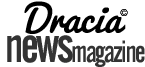Gym Lockout (3 minutes)
If Pokemon GO thinks you’re fighting the wrong defender, it will put you on a three minute lockout. This may happen when:
- A defender was added before you enter battle.
- A defender was knocked out before you enter battle.
- You quit a team battle prematurely by running away or closing and reopening the app.
- You join a team battle as a teammate was about to lose. You may take the full damage they received and also locked out for three minutes.
- If you step or drift out of range during battle, you will be locked out if there’s any defending Pokemon after the one you are currently battling. If you step or drift out before the first battle starts (GO! animation ends), you’ll be kicked out of the fight, but not locked out.
To avoid these errors at a highly contested gym, be patient. Wait for all the gym slots are filled before attacking, and try to time your gym attacks together with your teammates.
Damage Bugs
When enjoining an ongoing battle, you will take the sum of percentages of damage that had already been dealt to all players from that Pokemon. For example, Player A, B, and C are fighting 2200 CP Arcanine (above 1800 CP Vaporeon in gym order). Player D finishes battling Vaporeon and enters Player A, B, and C’s battle on Arcanine. By that time, Players A, B, and C took each about 30% + 40% + 55% damage. When Player D joins, he/she takes the sum or 135% damage. If the first Pokemon you sent in faints, such as an Vaporeon that died from the 135% damage, the next Pokemon that is sent in will take the remaining damage, 35% (135 – 100). You may want to have a cannon fodder as your first Pokemon when joining a battle to help absorb some of the damage. To reduce damage, it’s helpful if other players dodge before you join in so that you don’t take as much damage. Sometimes during battle you’ll experience a server-client desync, causing a dodge to not register. Desync can also cause you to take damage from a defender that has already fainted. Shortly after, the HP will be refunded and Energy gained from the lost HP will be removed. If this desync causes your Pokemon to temporarily faint, revive because the server refunded some HP, and faint again, you will get an error. The way to prevent this is to switch out your Pokemon immediately after it revives.
Prestige Bugs
Although you won’t get a 3 min error from this, it could be quite frustrating to accidentally level up an enemy gym. When someone from another team takes over a gym that you are prestiging (showed as your own color when you began), any prestige you built AFTER they took over your gym will be added to their gym instead. For example, you are currently trying to prestige a level 3 gym to defend it, but a ton of opposing players attacking such that it went down. You are currently prestiging against an Arcanine that no longer exists because the gym was taken over, but instead of getting an error, the prestige you built from defeating that/those Arcanine(s) will go to the enemy team.
Sniping Errors
When you defeat the Gym Leader and cleared a rival Gym, there will be a 30 second cooldown where only participants in the final battle will be able to place a Pokémon in the open Gym. Even if you claim the gym during this time period, your teammates who did not participate in battle will still need to wait till their cooldown has ended before they can add to the gym. It is possible to enter the last battle with a level 1 gym as the player in front of you finishes that battle. The game allows you to start the battle but since they just finished the battle, the gym has technically been beaten. Once you win, you are still blocked from adding a pokemon for 30 seconds, since you did not take down the gym. XP is awarded as normal.
Network Error
These are pretty much the only errors that are unavoidable. However, you do not get a 3 min lockout from the gym. Network errors occur when your are unable to fight due to lag, bad cache, or injected packets sent too early or too late. These could happen when:
- Your game may simply be stuck zoomed in on the gym when you begin fighting / training.
- You may get the obvious “Network Error” message at the top, you might be lagging on “Go!”
- You might finish defeating a Pokemon but nothing happens and no victory message is displayed. The battle freezes and neither bringing the defender below 0 HP does nothing.
- Gym animation may also be very slow-loading or may appear funky. For example, you might see the map while fighting, fighting under the gym, or zoomed in too close or far.
You may also get a 3 min error in the middle of a battle if a network error / lag occurs and you are not fighting the right Pokemon. This is unavoidable.
Good Practice
As highly contested gyms are often near tri-lures or hotspots, catch Pokemon while waiting for all open slots to be filled. Once all open slots are filled, attack as soon as possible to be the first person attacking. While you might be the only person attacking for the first couple of seconds, it is almost impossible to get an error if you are in the first wave of attackers, due to that you will be very likely be the first players to reduce prestige as well as not risking joining anyone else’s battle. If a gym is near the point where a Pokemon is going to be kicked out and it is currently being attacked, wait for Pokemon to be knocked out and then join as soon as possible to avoid another Pokemon being knocked out. Sometimes you should go into battle with the default team to decrease the chance of errors even if it is sub-optimal against the defenders in the gym. To be safe, though, it is usually best to just wait for the entire gym to be taken over unless there is only 1 Pokemon left in the gym. If there are a ton of weak Pokemon at the bottom of the gym like 200CP Pidgeys, it might be tempting to kill them and then flee to gain XP instead of going for that 2500CP Snorlax. However, if you quit while joining another wave of attackers, you will error out for 3 minutes. Force restarting the game after the “Victory!” message will still result in the 3 min error. Restart your game before fighting a gym to prevent your game from crashing in the middle of joining another wave of attackers, which will error you out for 3 minutes. If you are doing an organized gym night (rather than fighting a highly contested gym), staggering attacks into groups of 3-4 one after another will be the most efficient way to take down a gym. However, always keep a 2 Pokemon safety net between attacks. For example, there is a 1800CP Arcanine, 2000CP Lapras, 2200CP Snorlax, and a 2400CP Dragonite. Group A begins attacking. They finish off Arcanine and move onto Lapras. It might be tempting for Group B to start attacking that bottom Arcanine. However, they might kill the Arcanine too quickly and join Group A’s Lapras battle and take tons of damage upon joining and maybe even error out. Also, keep a 2 Pokemon safety net on the top 2 Pokemon in the gym. Say Group A is fighting the top Dragonite. Group B might end up impatient and begin attacking the bottom Arcanine. However, if Group A destroys the top Dragonite and gets the -1000 prestige bonus, the bottom Arcanine may be knocked out while Group B is attacking, which will cause them a 3 min error. It is safer for Group B to begin attacking just when Group A is on the second to top Pokemon, AKA 2200CP Snorlax. 99% of the time, Group B will be done killing the Arcanine before Group A finishes off both the Snorlax and the Dragonite. If you are trying defend a low level gym by prestiging it up, try to check on a friend’s phone to see if the gym is seconds away from being taken over by the other team. Stop prestiging immediately when the gym is near being taken over. Using public wifi combined with wifi assist may speed up and make battling more reliable at the cost of risking passwords through public wifi and cellular data costs. Wifi hotspot from a friend might help. The safest and most reliable way, though costly, is to get faster cellular data from your ISP.